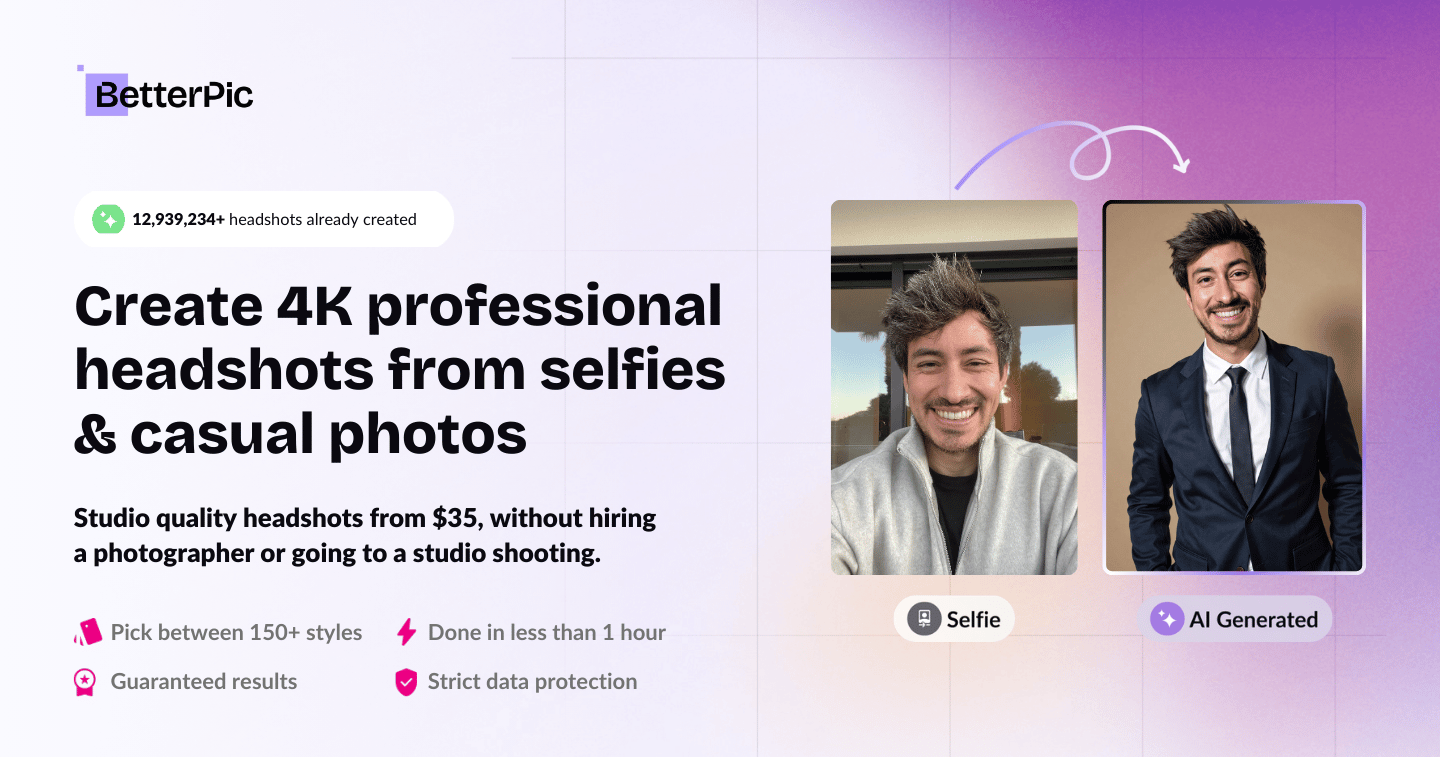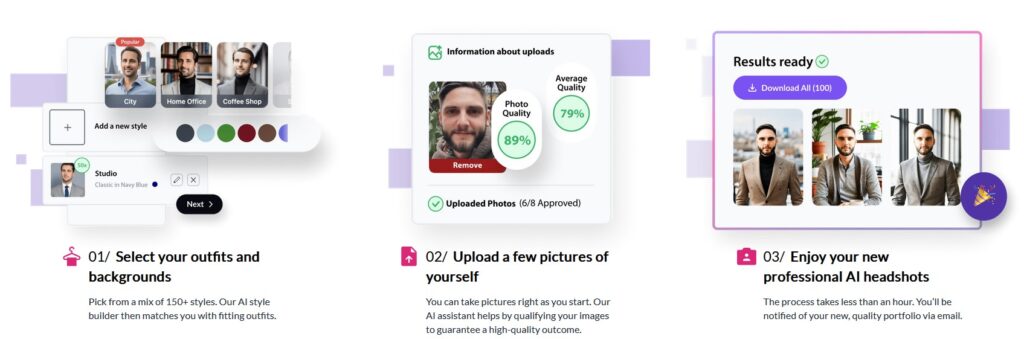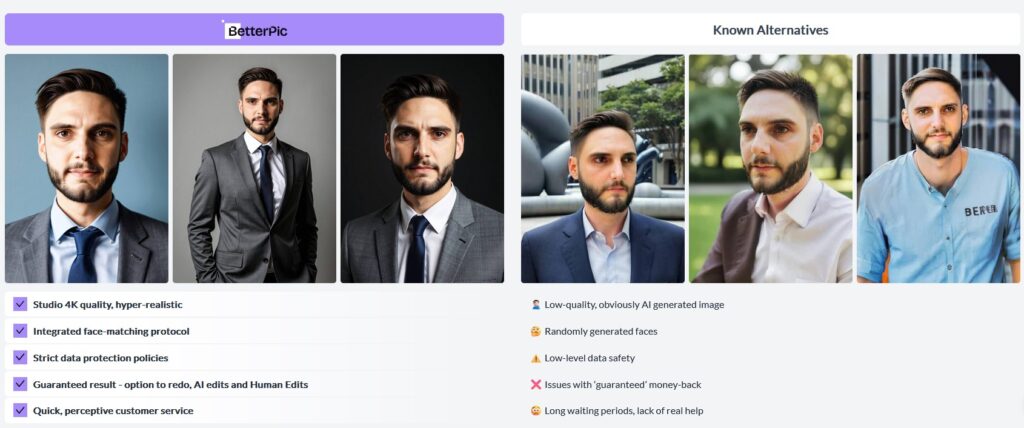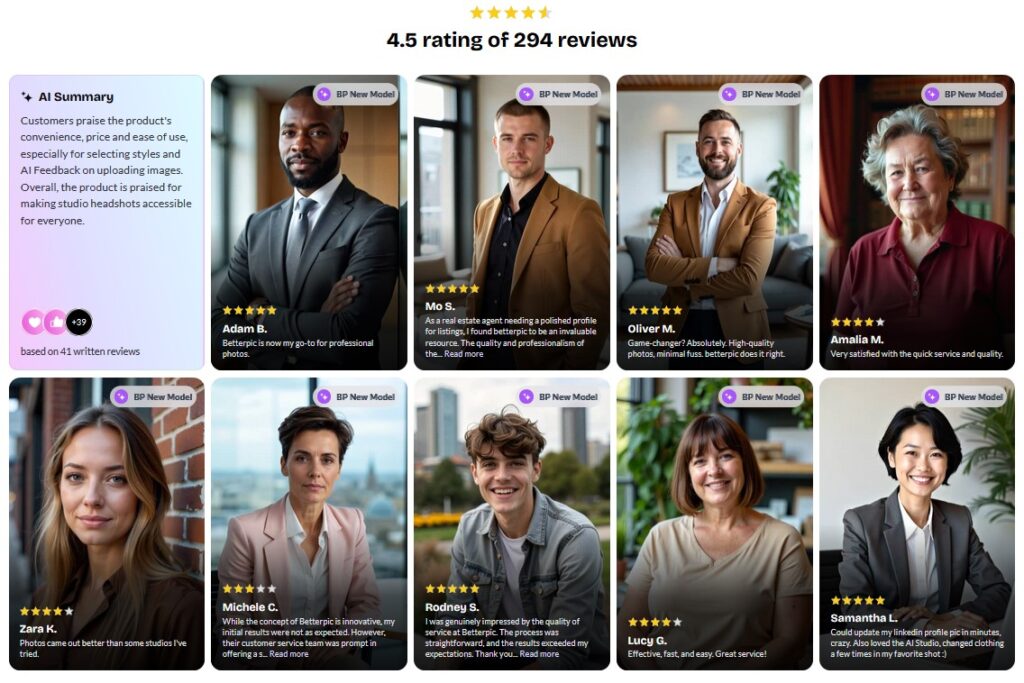Free AI Headshot Generator Selfies into Linkedin Professional Photos
Turning selfies into Linkedin Professional Headshots
How to Get Started with BetterPic.io in 2025
BetterPic.io is the ultimate AI-powered photo enhancement tool for creating stunning, professional-quality images in seconds. Whether you’re a photographer, content creator, or just someone looking to enhance personal photos, BetterPic.io offers intuitive features to transform your images effortlessly. Here’s a step-by-step guide to opening an account, using the platform, and maximizing its features.
Professional AI Headshot Generator in 4K Resolution
Get Studio Quality AI professional headshots, without a photographer or a studio shoot
Step 1: Opening Your Account
- Visit the Registration Page: Go to BetterPic.io.
- Sign Up for Free: Enter your email, create a secure password, and click “Create Account”. You can also use Google or social accounts for a quicker sign-up process.
- Confirm Your Email: Check your inbox for a verification email, click the confirmation link, and you’re ready to start!
- Free Plan Activation: Enjoy the free trial to explore the platform’s core features.
Step 2: Navigating the Dashboard
Once logged in, the BetterPic.io dashboard provides access to:
- Photo Enhancement: Upload and enhance images in just a few clicks.
- AI Editing Tools: Explore features for retouching, upscaling, and background editing.
- Project Management: Keep track of your edited photos and projects.
Step 3: Getting Started with Photo Enhancements
- Upload Your Photo: Drag and drop your image or select it from your device.
- Choose Enhancement Options:
- Upscaling: Increase resolution without losing quality.
- Background Editing: Remove or replace backgrounds effortlessly.
- Retouching: Smooth skin, adjust lighting, and correct imperfections.
- Apply Edits: Preview the changes in real-time using the intuitive interface.
- Download Your Image: Once satisfied, download your enhanced image in high resolution.
Step 4: Exploring Advanced Features
BetterPic.io offers advanced tools to elevate your photo editing experience:
- Batch Processing: Edit multiple photos simultaneously, saving time and effort.
- Custom Filters: Create unique looks tailored to your brand or style.
- AI Scene Detection: Automatically adjust settings based on the photo’s context.
- Background Replacement: Replace backgrounds with custom designs or transparent options.
Step 5: Use Cases for BetterPic.io
BetterPic.io is perfect for:
- Photographers 📸: Retouch portraits and landscapes professionally.
- Content Creators 🎥: Enhance images for social media, websites, and ads.
- E-commerce Businesses 🛍️: Create product photos that stand out.
- Event Planners 🎉: Polish event photos for albums or marketing.
- Personal Use 🌟: Perfect selfies, family photos, or travel snapshots.
Step 6: Upgrading Your Plan
While the free trial provides access to basic features, upgrading unlocks premium benefits:
- Higher resolution outputs.
- Unlimited photo uploads.
- Advanced AI features like facial retouching and object removal.
- Priority customer support.
Why BetterPic.io in 2025?
- AI-Powered Precision: Get professional-quality results with minimal effort.
- User-Friendly Interface: No technical skills required – edit like a pro in seconds.
- Time-Saving Tools: Automate repetitive tasks with batch editing and AI detection.
- Flexible Features: Tailor enhancements to meet personal or business needs.
Step 7: Start Creating Today!
Ready to transform your photos with ease? Start using BetterPic.io and experience the power of AI-driven photo editing.
👉 Sign up now at BetterPic.io and explore the free trial!
Elevate your photography game in 2025 with BetterPic.io – the ultimate photo enhancement solution! 🌟📸✨
BetterPic.io Review: The Future of AI-Powered Photo Editing
BetterPic io is an innovative photo enhancement platform that uses cutting-edge AI technology to deliver professional-grade edits with minimal effort. Designed for photographers, content creators, e-commerce sellers, and casual users, this tool offers a wide range of features that make photo editing faster, easier, and more accessible. Here’s an in-depth review of its capabilities, usability, and overall performance.
Ease of Use: A Beginner-Friendly Interface
BetterPic.io boasts an intuitive and user-friendly interface, making it easy for users of all skill levels to navigate.
- Drag-and-Drop Simplicity: Uploading photos is straightforward—just drag and drop.
- Real-Time Previews: Changes are applied instantly, letting you see the results before downloading.
- Clean Dashboard: Features are clearly labeled, ensuring a smooth editing experience.
Core Features and Benefits
1. AI-Powered Enhancements
BetterPic.io leverages AI to automate complex editing tasks:
- Upscaling: Improve image resolution without compromising quality.
- Background Editing: Remove or replace backgrounds with precision, perfect for professional use.
- Retouching: Smooth skin, adjust lighting, and correct imperfections with AI-driven tools.
2. Batch Processing
For users dealing with large volumes of images, BetterPic.io offers batch editing, allowing multiple photos to be enhanced simultaneously. This feature is a game-changer for e-commerce sellers and event photographers.
3. Custom Filters
Create unique looks tailored to your brand or aesthetic. Whether you’re crafting a social media campaign or a personal portfolio, custom filters save time and ensure consistency.
4. AI Scene Detection
Automatically optimizes settings based on the photo’s content, whether it’s a portrait, landscape, or product shot.
5. Advanced Background Replacement
Replace backgrounds with transparent options, solid colors, or custom designs. This feature is ideal for e-commerce product images or creative photography.
Performance: Speed and Accuracy
BetterPic.io delivers exceptional speed without sacrificing quality. The AI processes photos quickly, even during batch edits, making it suitable for users who need fast turnaround times. The accuracy of its tools, especially in background removal and facial retouching, sets it apart from competitors.
Use Cases
BetterPic.io is versatile enough to cater to various industries and purposes:
- E-commerce: Enhance product photos for online listings, creating a polished and professional look.
- Social Media: Produce eye-catching visuals that stand out on platforms like Instagram and Pinterest.
- Photography: Perfect for retouching portraits, landscapes, and event photos.
- Marketing: Craft high-quality images for ad campaigns, presentations, or promotional materials.
Pricing and Plans
BetterPic.io offers a free trial that allows users to explore its basic features. Upgrading to a premium plan unlocks:
- Higher resolution downloads.
- Unlimited uploads and batch processing.
- Advanced AI tools like facial retouching and object removal.
- Priority support.
The pricing is competitive, making it an excellent choice for individuals and businesses alike.
Pros and Cons
Pros:
- Easy-to-use interface.
- AI-driven tools for high-quality results.
- Supports batch processing.
- Flexible features for various use cases.
Cons:
- Free plan has limitations on features and resolution.
- Heavy reliance on internet connectivity for processing.
Verdict: Is BetterPic.io Worth It?
BetterPic.io is a fantastic solution for anyone looking to enhance their photos quickly and professionally. Its combination of AI technology, user-friendly design, and versatile features makes it a standout choice in the photo editing landscape.
Whether you’re a professional photographer, a small business owner, or a social media enthusiast, BetterPic.io has the tools you need to create stunning visuals with ease. With its free trial, there’s no reason not to give it a try.
👉 Start your journey with BetterPic.io today and transform your images into masterpieces!